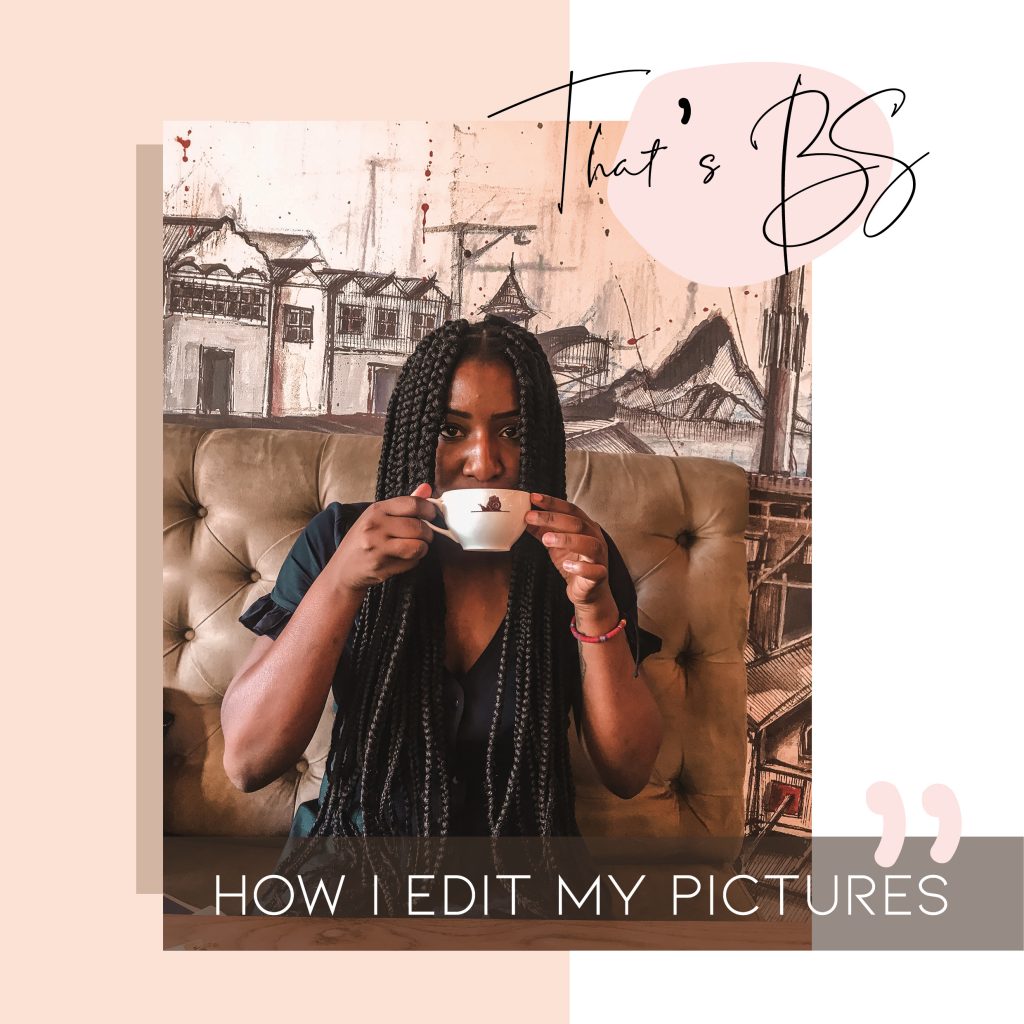I’m obsessed with layout & design. More so, good design.
I’m glad an app like Instagram allows us to express and absorb quality content.
I treat Instagram as my visual journal, some people write, I take pictures/ videos and manipulate them. It’s really my favourite thing to do, I’m glad I can make a living off that.
Today I’m sharing all my secrets. Lol. I’m sharing all the apps I use and how I use them. I’ll try as hard as possible to explain EVERYTHING the best way I can.
After this I hope we’ll all have visually pleasing Instagram feeds.
Let’s get on with it…

My Instagram has changed so many times and at the same time kept the same vibe. I don’t know if you guys noticed that. From using an Ipad, to Huawei and now iPhone. All through these times I maintained a somewhat high quality of images and content for my feed.
My first point here is that, it may not matter much what you are using, as long as the pictures are of high res and great composition. [Golden Rule 1]
I still vouch for apple though because you almost always get a good picture compared to when you use android.
As I mentioned in my last blog, you need to decide on a theme for your page; my theme has always been predominantly white. I love simple and minimal design. You will see that in my work for Monochrome or my design studio, BM Design Studio.
With the theme decided, I take pictures that encompasses that. White backgrounds are important to me, neutral clothing items, objects etc. Everything I take a picture of usually falls under the theme. If it doesn’t, it’s “Story” content.
If the picture doesn’t work for my feed, I don’t post it. [Golden Rule 2]
Okay now, let’s get to editing….
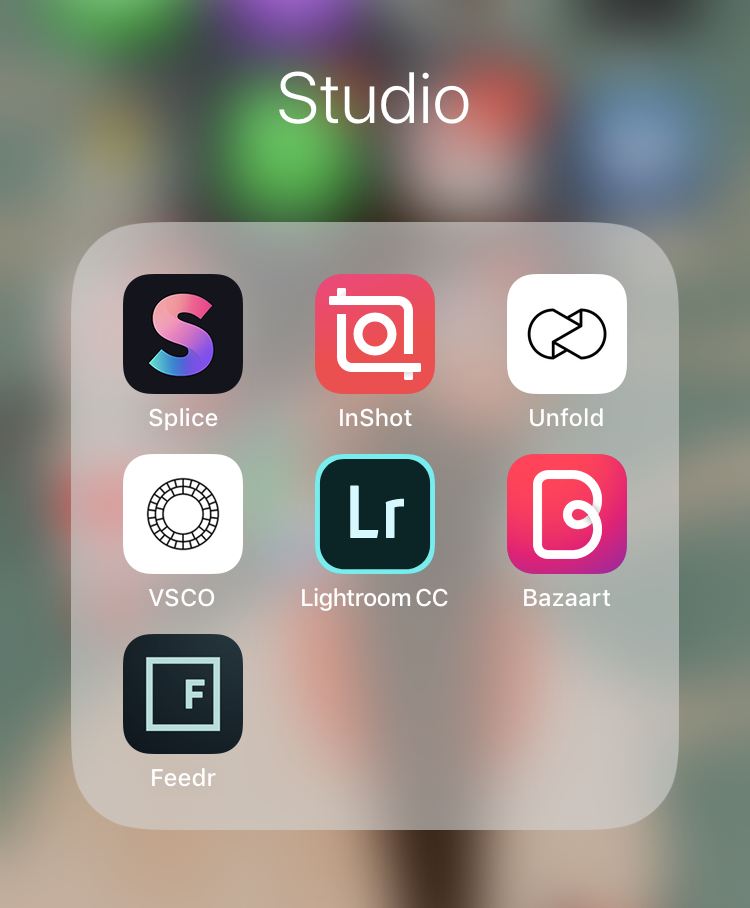
Above is a visual representation of what I use for my videos & images.
Last year I subscribed to VSCO and used it to edit all my images. See below.
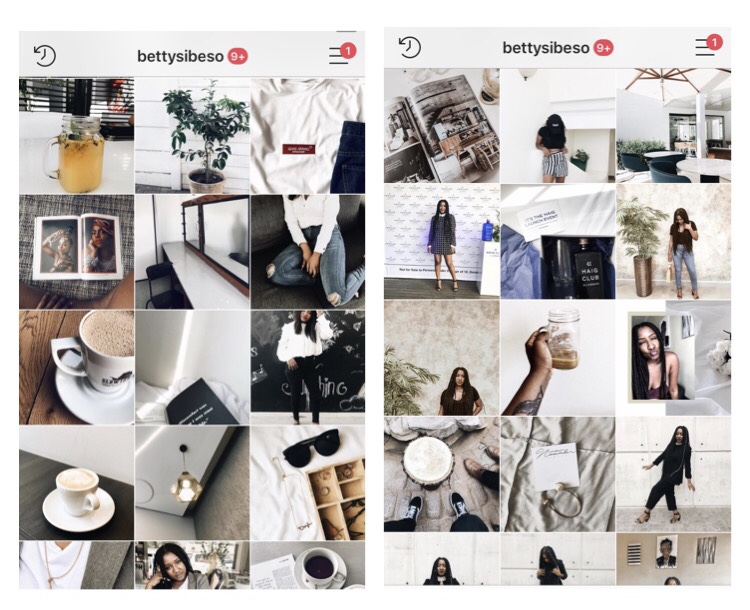
In VSCO I mainly use 3 Filters, A6, A4 and J1…. but the filter that appears most on my feed is the A6 filter. (See below)
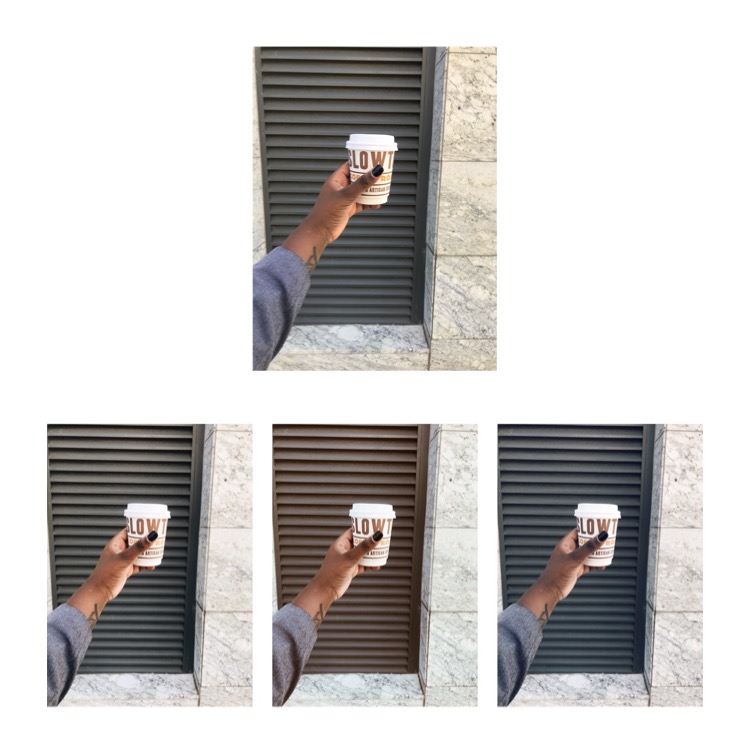
Sometimes the filter just doesn’t cut it for me, so I will then manipulate the levels: Add contrast, add a little exposure, add a bit of grain, reduce saturation. Basically move stuff up and down till I’m satisfied. Here’s the picture after I’ve done all that. I went with the VSCO A6 Filter.

Late last year I downloaded Lightroom too, to see how it would work for my pictures and I loved it. If you’ve seen my feed lately, it’s because of lightroom.

What I also noticed is that a lot of bloggers or really cool Instagrammers all over the world were making and selling their Lightroom presets. So I thought to download it and see if I could create my own (I’m working on that this year). But in order to understand the process better, I decided to buy one of my favourite Instagrammers’ presets.
My current feed is all thanks to presets I bought from Aqeelah Harron Ally of The Fashion Breed; @shopfashionbreed.

I bought the moody preset for N$ 400 and gives me 6 beautiful filters.
Just like in VSCO I still play with the levels until I’m completely happy with the image. If you aren’t ready to purchase presets, Lightroom has built-in presets that you can use, that are also great.
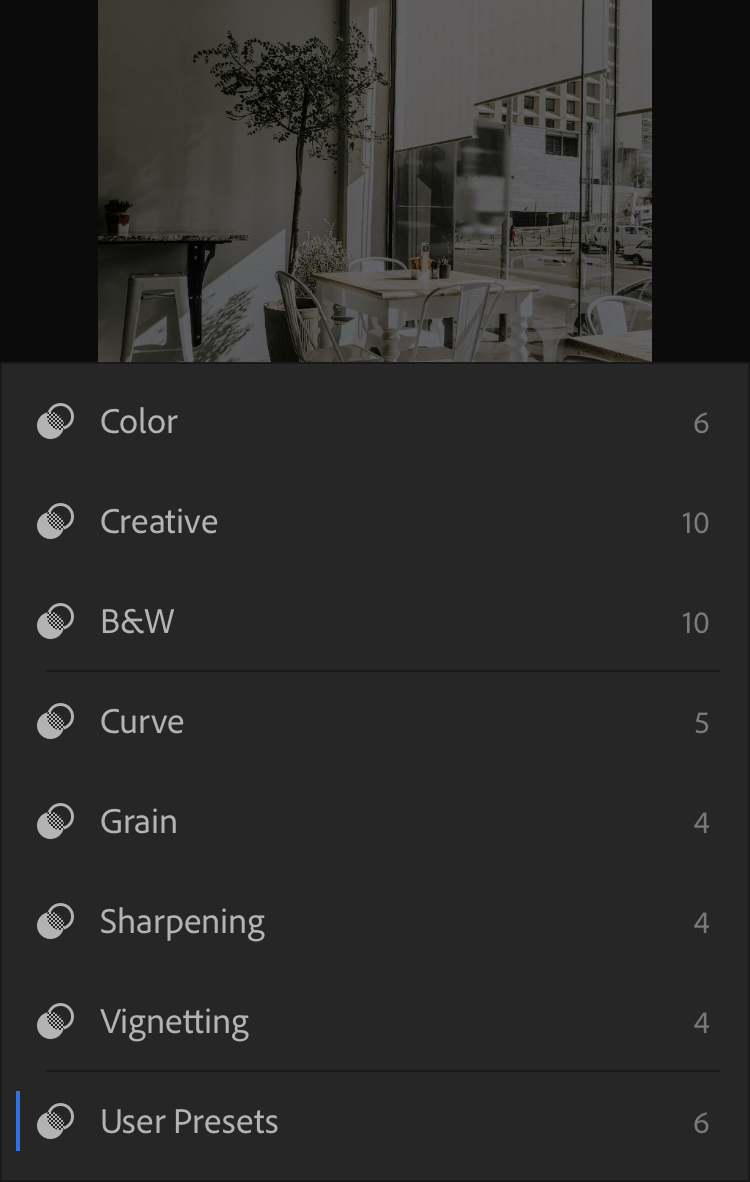
Here’s an image I edited with the free preset under “Color”

It’s hard explaining how to edit pictures via text, but I hope you understood everything I just said.
As much as I can tell you what apps I use or how I edit, you need to explore it yourself and figure out what you like.
Play around with the apps until it works for you. [Golden Rule 3]
But VSCO and Lightroom are the apps to get.
Now for my Stories, I use Baazart and Unfold.
Baazart for the cool graphics and Unfold for the collages and text.
I’ve recently been using Baazart a lot, it gives me cool options of templates that I probably would design myself.

I feel like this has been a lot of information so I’l end it here. 🙂
There you have it guys, I edit my Instagram pictures with Lightroom and VSCO. You can find them on the app/play store.
I hope I’ve answered your questions, if not you can comment here or DM me.
I will be doing a little demonstration on my IG Stories to give a better idea of how I ACTUALLY edit a picture.
Please let me know if this was helpful to you,
Till next Monday,
Betty Sibeso (@bettysibeso)